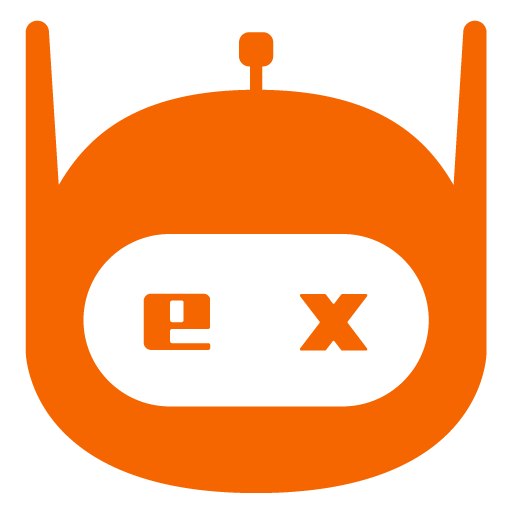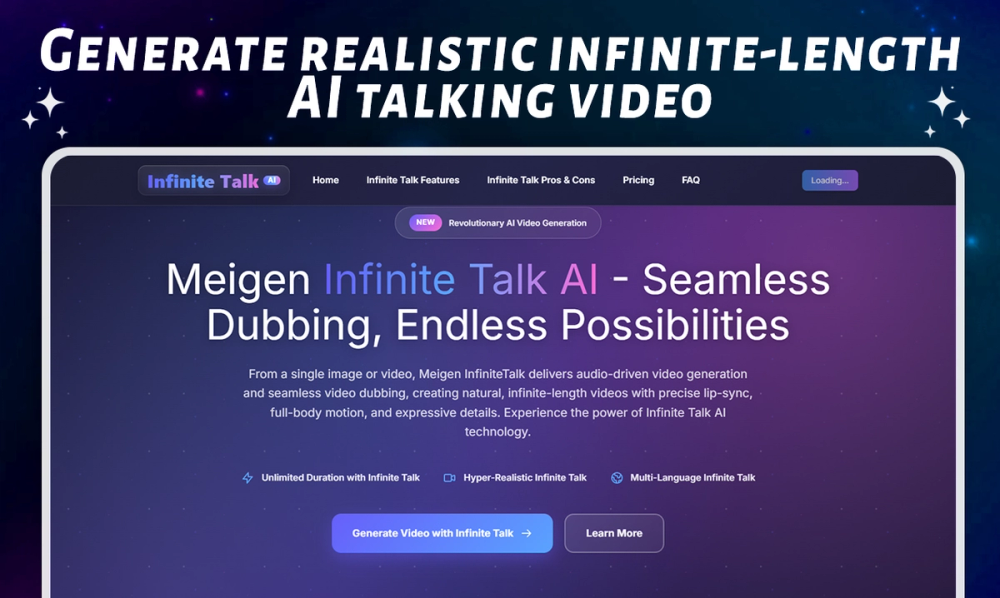What is CapCut?
CapCut is a highly popular, user-friendly video editing and image design platform developed by ByteDance. Available across all major operating systems (Windows, Mac, Web, Android, iOS), it successfully balances accessibility for novices with advanced features for professionals. CapCut's strength lies in its AI-powered functionality, which directly tackles the most time-consuming aspects of video creation—like transcription, quality repair, and reformatting—making it an indispensable tool for social media content creators and small businesses.
Unique Features
-
Script to Video (AI Video Production): Automatically generates a complete video, including relevant footage, music, and voiceovers, simply by inputting a text script, eliminating manual, scene-by-scene editing.
-
Automatic & Multi-Language Subtitles: Automatically recognizes speech, generates accurate subtitles, and can translate them into multiple languages, significantly reducing transcription time and increasing video accessibility.
-
AI Quality Restoration & Upscaling: Utilizes AI to sharpen blurry or low-resolution video/image footage and clean up unwanted noise, turning low-quality inputs into professional-looking outputs.
-
Long Video to Short-Form Conversion: Intelligently identifies and extracts key moments from a long video, automatically creating perfectly timed clips suitable for platforms like TikTok or Instagram Reels.
-
Auto Reframe & Background Tools: Automatically adjusts the video frame to different aspect ratios (e.g., horizontal to vertical 9:16) while tracking the main subject, simplifying cross-platform publishing.
Pricing
CapCut operates on a Freemium model, offering substantial features for free, with paid plans to unlock professional capabilities.
-
Free Version: Includes basic editing, most effects, and essential tools, serving as a great starting point.
-
Pro / Advanced Plans: Typically cost around US$7.99/month or US$74.99/year (with annual savings). Pro unlocks 4K export, high-end effects and assets, and removes the watermark across all platforms (Mobile, Desktop, Web).
-
Standard (Mobile only): An alternative, often lower-priced mobile-exclusive subscription (approx. US$5.99/month).
For the most current rates, feature differences, and plan availability, please consult the official CapCut pricing page.
Use Cases of CapCut
-
Social Media Creators: Rapidly turn raw footage into engaging short-form content, using auto-subtitles and reframe tools to publish across all channels instantly.
-
Small Business Owners: Create high-quality product demos and advertisements quickly, using AI upscaling to fix phone-shot video quality.
-
Video Editing Novices: Use the Script to Video tool to generate a finished video structure without needing extensive editing knowledge.
-
Educators/Trainers: Quickly generate multi-language subtitles for lectures and training materials, improving global access.
FAQ
Q: Can I remove the watermark in the free version?
A: Typically, no. Removing the watermark from exported videos is a feature usually reserved for the paid Pro subscription.
Q: Does CapCut Pro support 4K export?
A: Yes. High-resolution output, including 4K video export, is generally a premium feature included in the Pro plan.
Q: Are there copyright concerns with the built-in music and effects?
A: CapCut provides a library of assets (music, filters) with specific usage licenses. While many are often cleared for commercial use within the platform, users should always review CapCut's Terms of Service regarding asset licensing and content usage.