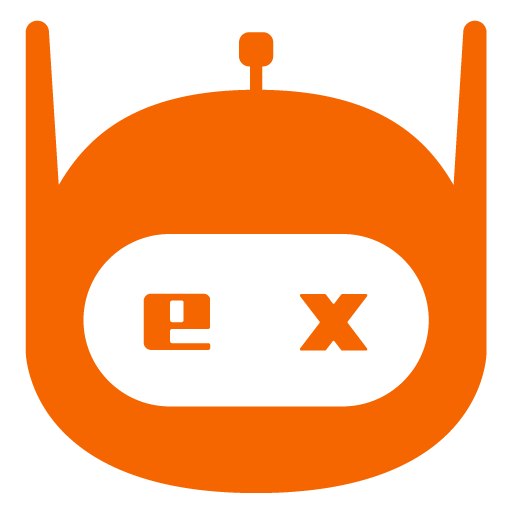What is Clipdrop?
Clipdrop is a powerful, web-based platform built on advanced AI models, designed to streamline visual content creation and editing. Its core appeal lies in speed and simplicity: it offers 11 highly specific tools—from removing objects (Cleanup) to enhancing resolution (Image Upscaler)—that achieve high-quality results in mere seconds, with no complex software installation or manual editing required. It serves a wide audience, including designers, marketers, e-commerce sellers, and corporate users looking to accelerate visual content production.
Unique Features
- 11 Hyper-Specific AI Tools: Offers a comprehensive suite of tools for virtually every editing need:
- Cleanup: Erase unwanted objects, people, or blemishes instantly.
- Image Upscaler: Losslessly scale images by 2x or 4x, intelligently filling in details for crisp results.
- Relight: Non-destructively change the direction and intensity of light in a photo for dramatic effect.
- Uncrop: Intelligently expand the boundaries of an image, filling in missing content to fit new aspect ratios (e.g., social media banners).
- Zero-Install, Web-Based: All functionalities are accessible directly through the web browser, eliminating the need to install resource-heavy software on desktop or mobile.
- Professional Integration & API: Offers dedicated integrations for popular design software like Photoshop and Figma, ensuring a smooth workflow. An API is available for developers and enterprises needing to automate bulk processing.
- Commercial Use Rights: All generated and processed content can be used for commercial purposes, providing peace of mind for e-commerce and marketing professionals.
Pricing
Clipdrop operates on a Freemium model, providing a free entry point and an enhanced subscription for power users.
| Plan | Price | Key Features |
|---|---|---|
| Free (Standard) | $0 / Month | Access to all 11 tools. Processing is slower (queued). Output resolution is limited (no HD downloads). No API access. |
| Professional (Pro) | $14 / Month | Priority Processing (no queue). High-Resolution Output for all results. Generous daily quotas (e.g., up to 1,000 uses per tool per day). |
For the most up-to-date pricing and feature comparison details, please visit the official Clipdrop pricing page.
Use Cases of Clipdrop
- E-commerce: Instantly remove backgrounds and optimize product photos for high-quality, standardized listings.
- Social Media Content: Use Uncrop to adapt photos to platform-specific dimensions and use Relight to make visuals pop.
- Graphic Designers: Rapidly clean up source images and enhance resolution without leaving their core design environment (via PS/Figma plugins).
- Content Agencies: Scale content production by automating repetitive tasks like object removal and background replacement via the API.
FAQ
Q: Can I use the free version for commercial projects?
A: You can use the tools for commercial purposes, but the free version limits output to low resolution. For professional, print-ready quality, the Pro version is necessary.
Q: What is the main benefit of the Pro subscription?
A: The main benefits are speed (priority queue, no waiting) and quality (full high-resolution output for all tools).
Q: Does it work well on mobile devices?
A: Yes, as a web-based platform, Clipdrop is highly accessible and functional on both desktop and mobile browsers, allowing for quick edits on the go.