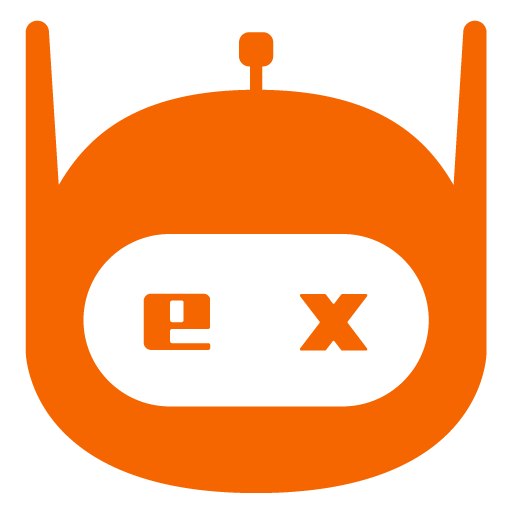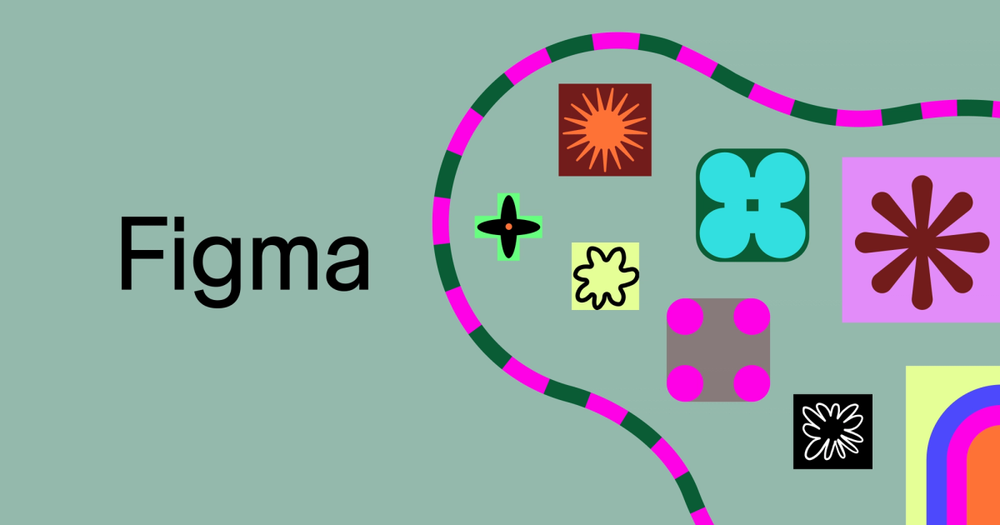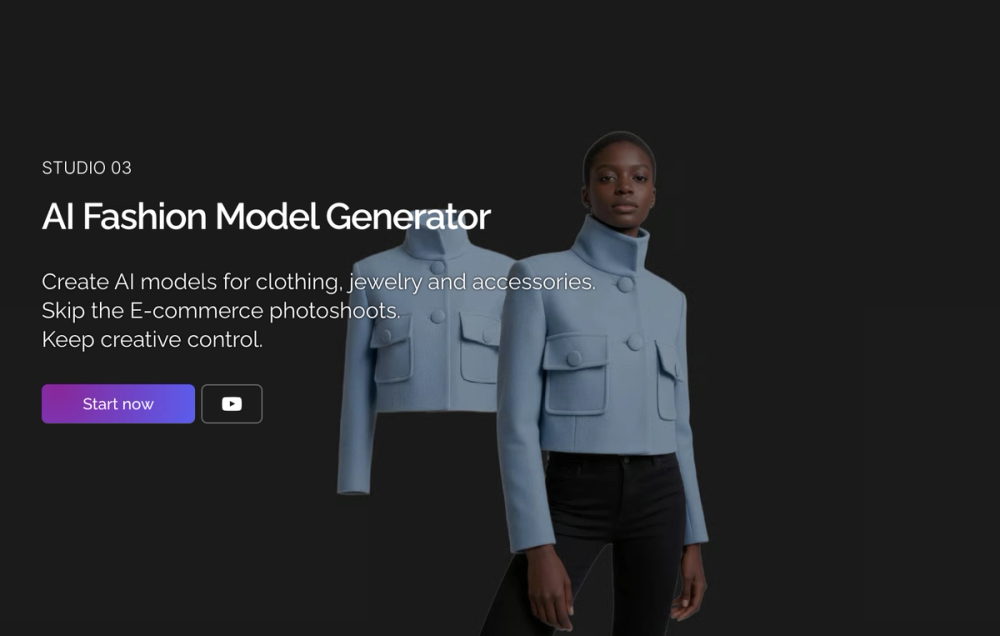What is Figma?
Figma is a leading cloud-based collaborative platform for UI/UX design and prototyping. It allows product teams, designers, and developers to work together in real time within a shared workspace.
With the introduction of Figma AI, it evolves from a design collaboration tool into an intelligent assistant that helps generate drafts, organize layers, rewrite text, and even turn rough ideas into interactive prototypes.
Unique Features
First Draft Generation (Figma AI)
Turn written prompts into editable UI layouts and prototypes to eliminate blank-screen starting challenges.
Automatic Layer Naming
Figma AI intelligently names and organizes layers for cleaner design structure and smoother developer handoff.
AI Text & Image Assistance
Rewrite, translate, shorten text, or generate and edit images (like removing backgrounds) directly in Figma.
AI-Powered Prototyping
Convert static frames into interactive prototypes using natural language prompts without manually linking screens.
Real-Time Collaboration
Work simultaneously in the same file with team version control, comments, component sharing, and live previews.
Pricing
Figma provides multiple plans tailored to individuals, collaboration teams, and enterprises. A free Starter plan is available, while paid tiers offer AI credits and advanced collaboration tools.
| Plan | Seat & Price | AI Credits (Full Seat Only) | Key Features |
|---|---|---|---|
| Starter (Free) | Free | None | Unlimited drafts, templates, basic editor features |
| Professional | Collab: $3/mo, Dev: $12/mo, Full: $16/mo | 3000 credits/month | Unlimited projects, team libraries, advanced prototyping, Dev Mode |
| Organization (Annual) | Collab: $5/mo, Dev: $25/mo, Full: $55/mo | 3500 credits/month | Shared fonts & libraries, admin controls, multi-team system |
| Enterprise (Annual) | Collab: $5/mo, Dev: $35/mo, Full: $90/mo | 4250 credits/month | Enterprise security, custom workspaces, SCIM, system APIs |
Key Notes:
- Only Full Seats include AI credits.
- Collab & Dev seats do not include AI credits (upgrade required for AI use).
- Enterprise plans add security, governance, and scalability benefits.
For the latest pricing details, visit: Figma Pricing
Use Cases of Figma
UI/UX Designers
- Generate concept drafts quickly
- Streamline design systems
- Automate layer organization
Product Managers
- Turn product ideas and PRDs into wireframes or clickable prototypes
- Simplify stakeholder review
Developers
- Use Dev Mode with automatically named layers
- Inspect designs and export code/assets
Startups & Small Teams
- Create market-ready UIs without hiring full design/content teams initially
FAQ
Is Figma AI included in the free plan?
No. Figma AI is only available to Full Seat users on paid plans.
Can I use AI-generated content in production?
Figma recommends reviewing AI output for accuracy before using it in final products.
How does Figma handle design security?
AI is trained on public community files. Enterprise tiers offer enhanced compliance and data control.