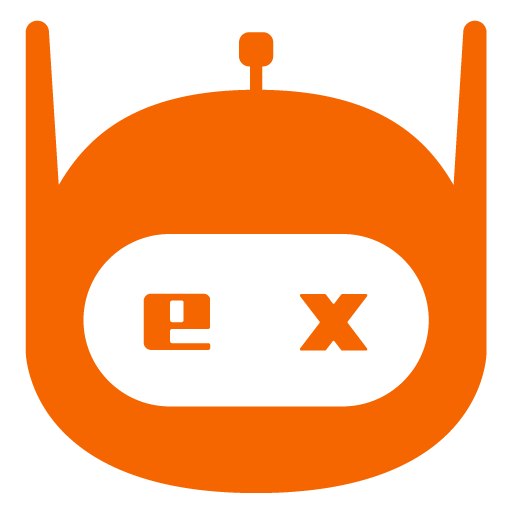What is Clipchamp?
Clipchamp is Microsoft's dedicated online video editor, providing a powerful yet accessible tool for creating high-quality videos directly within a web browser or its Windows desktop application. Designed for efficiency, Clipchamp supports quick production of content such as social media clips, product demos, and promotional shorts. Its seamless integration with Microsoft 365 allows for easy storage and synchronization of projects with OneDrive and SharePoint. It’s the go-to solution for individuals and creators seeking a fast, full-featured online editing experience with robust AI assistance.
Unique Features
-
Integrated Screen & Camera Recording
Record your screen and webcam simultaneously—perfect for product tutorials, explainer videos, or educational content. -
Comprehensive AI Tools Suite
Includes automatic subtitles, text-to-speech voiceovers, silence removal, noise reduction, and background removal to streamline video production. -
Extensive Resource & Template Library
Access a wide range of royalty-free stock footage, animated text, stickers, filters, transitions, and professional templates, with tools to manage brand colors. -
Seamless Microsoft 365 Integration
Effortlessly pull assets from and save projects to OneDrive and SharePoint. -
Multi-Platform Access
Available via web browsers (Chrome, Edge), Windows desktop, and a dedicated iOS app, ensuring flexibility for hybrid creators.
Pricing
Clipchamp operates on a Freemium model for personal users:
-
Free Plan
Offers core editing tools, screen recording, and limited access to premium content or export resolutions. Some exports may include watermarks or resolution restrictions. -
Personal Paid Plan
Unlocks premium stock content, removes watermarks, and supports higher-quality exports (including 4K resolution).
For the latest details on features and pricing, visit the Clipchamp Pricing Page.
Use Cases
-
E-commerce Marketing
Create product demo videos and short social media ads to attract and engage buyers. -
Personal Projects
Produce high-quality video resumes, travel vlogs, or YouTube content with AI-powered editing tools. -
Educational Content
Record tutorials or lessons with auto-generated subtitles for better accessibility. -
Content Creation
Quickly edit short-form videos using AI noise reduction and text-to-speech to achieve a polished look.
Why Choose It
Choose Clipchamp for its speed, ease of use, and Microsoft reliability. With integrated screen recording, AI-powered editing tools, and Microsoft 365 connectivity, it’s ideal for creators and small teams who want professional results without the complexity or cost of traditional desktop editing software.