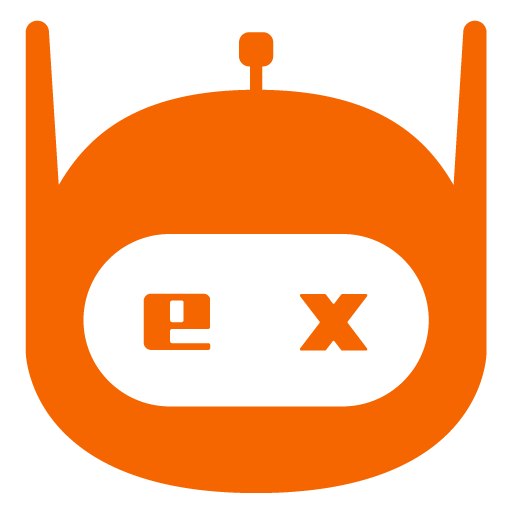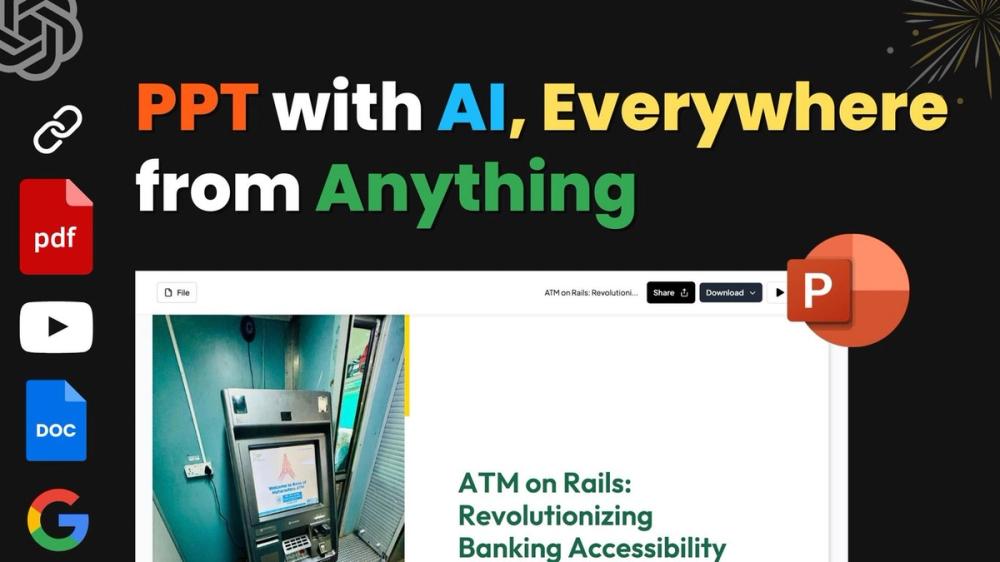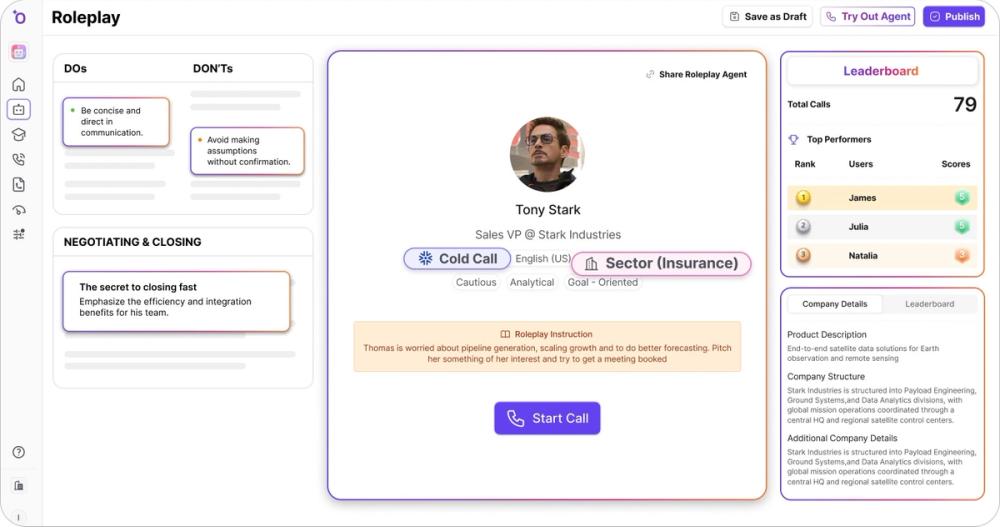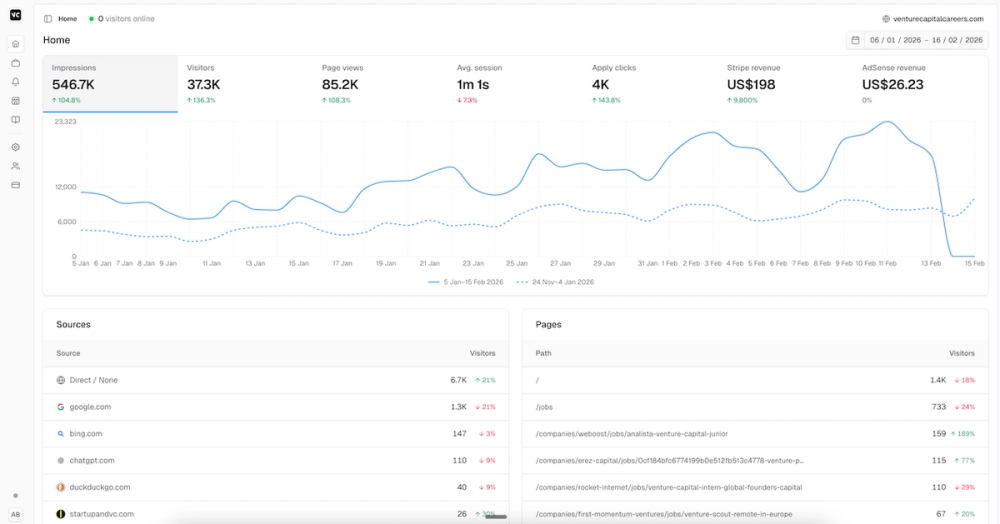What is MagicSlides?
MagicSlides is an AI Presentation Generator built on advanced machine learning technology, designed to maximize productivity. It helps users create high-quality, logically structured presentations in minimal time by automating outlining and design. MagicSlides intelligently analyzes inputs — including text, topics, PDFs, or YouTube video links — to extract key information, organize structure, and apply professional designs. It also offers multi-platform flexibility, including a Google Slides plugin.
Unique Features
Multi-Source Instant Conversion: Convert diverse media (Text, URL, PDF, DOCX, or YouTube link) into structured presentations, including an efficient "YouTube to PPT" function.
Intelligent Structure & Content Optimization: Automatically generates professional slide types such as SWOT analysis, timelines, metric charts, and pros/cons comparisons.
100+ Language Support: Supports presentation creation in over 100 languages for global communication.
Seamless Google Slides Integration: Functions as a native Google Slides plugin, allowing full workflow within the Google ecosystem.
Multi-Platform Access (ChatGPT, Telegram): Offers web app access and integrations, including Chrome, Google Slides, Figma plugins, and ChatGPT/Telegram bots.
Pricing
MagicSlides uses a tiered subscription model with a generous Free plan:
- Free Plan: 3 presentations per month (exportable as PDF/PPTX) to test core features.
- Pro ($12.4/month) and Premium ($23.3/month): Unlock higher limits, unlimited presentations, advanced features, and native Google Slides exports.
For the latest pricing and feature details, visit the official MagicSlides pricing page.
Use Cases of MagicSlides
Sales & Marketing: Quickly generate professional pitch decks from PDFs or campaign URLs.
Education: Convert lecture notes or research papers into visually engaging teaching materials.
Research & Analysis: Transform complex reports or data-heavy articles into structured internal presentations.
Content Repurposing: Convert YouTube videos into professional presentations for secondary distribution on platforms like LinkedIn or Slideshare.
FAQ
Q1: Can I use the presentations generated by MagicSlides in PowerPoint?
Yes. Presentations can be exported in PPTX format for full compatibility with Microsoft PowerPoint.
Q2: How accurate is the "YouTube to PPT" feature?
It analyzes subtitles, title, and description to extract the core argument and logical structure, providing a professional outline. Users should review and supplement for full accuracy.
Q3: Do I need to provide images or visuals?
No. MagicSlides automatically applies engaging designs and relevant visuals, though users can customize or add their own media.
Why Choose It
Choose MagicSlides to drastically reduce time spent on presentation creation. With instant generation from various content sources and seamless Google Slides integration, it transforms a labor-intensive task into a one-click action, letting users focus on content refinement rather than formatting.